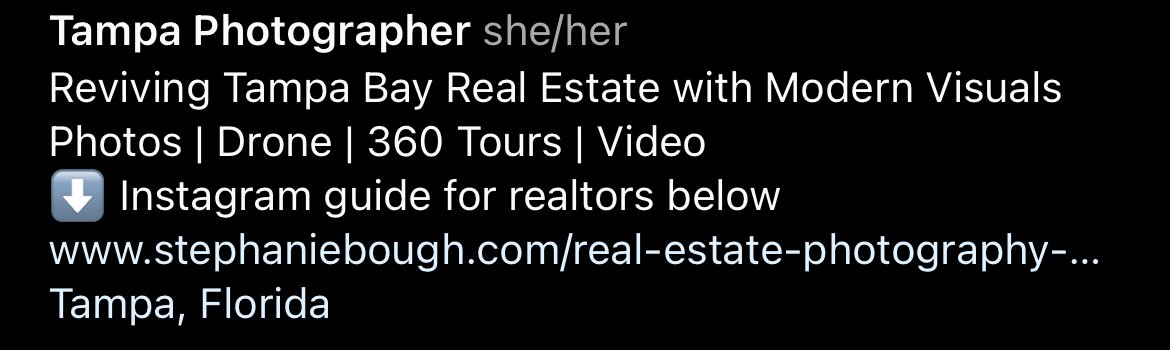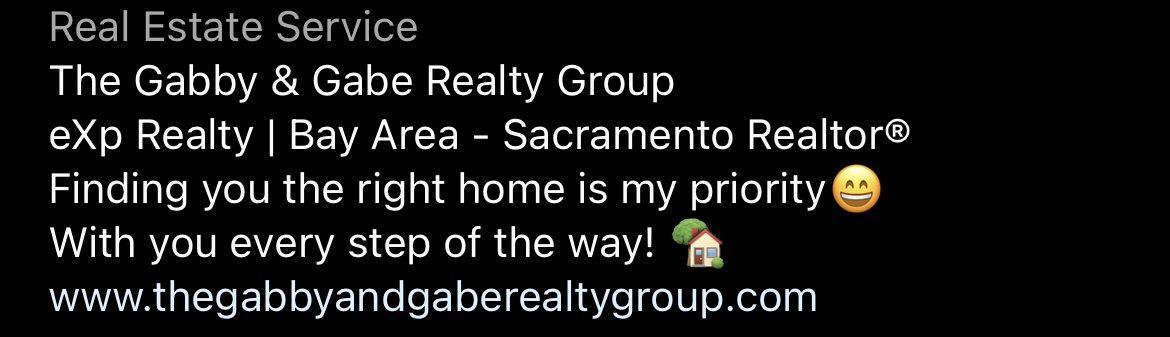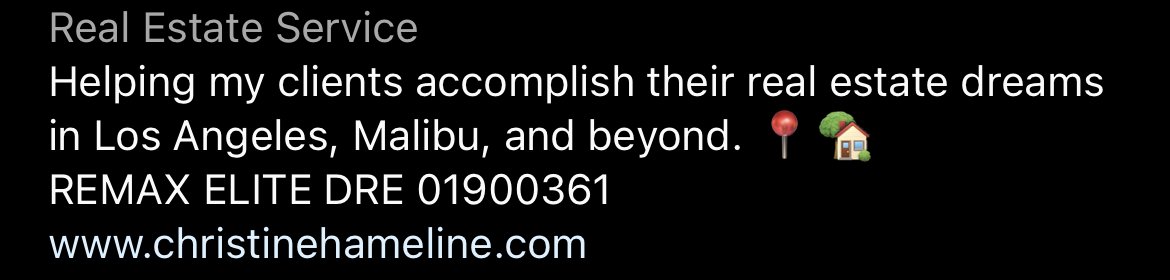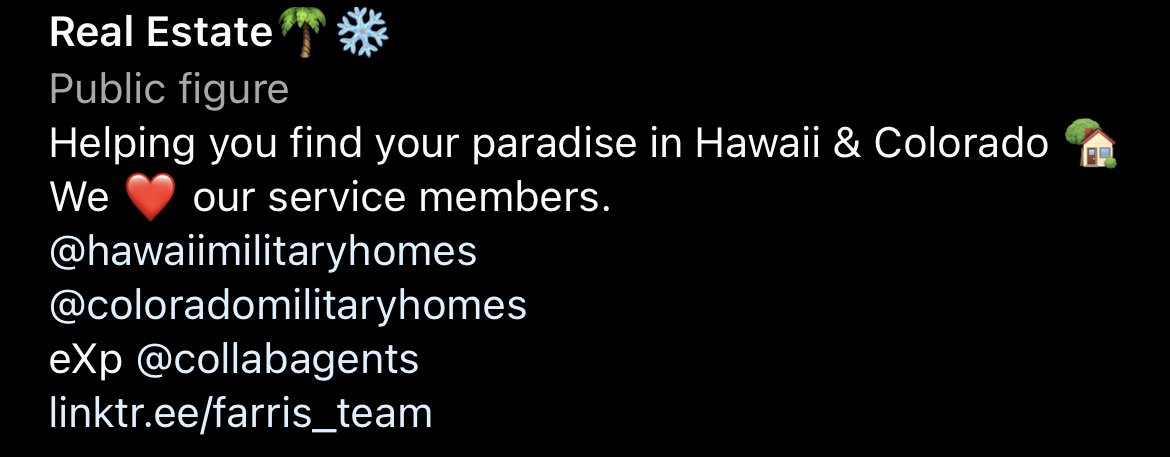How to Create an Outstanding Instagram Real Estate Marketing Strategy in One Day
Let me guess, you’re on the verge of purchasing that $199 a month masterclass on Instagram marketing, but you’re still holding out hope that some free content online will show you the way. You’re not alone.
No matter the industry, everyone is struggling with Instagram these days. Hashtags don’t seem to have the reach they used to, and the pandemic has put a serious damper on our motivation.
Even worse, Instagram recently admitted that they’re transitioning to a video-content hub similar to TikTok.
As a real estate photographer and SEO content writer who’s been studying this stuff for over two years, I’ve learned that there are no quick shortcuts to Instagram marketing success.
However, there are ways you can make your life easier–and that starts with a strategy. The methods below have helped me engage with more realtors in my area, differentiate myself from competitors, and gain clients who I love working with.
After you’re finished with this guide, your Instagram life will be stress-free. Keep reading for my straightforward guide on how to supercharge your Instagram real estate marketing strategy today!
Think About Your Themes
This is one of the most effective steps–plan out the themes that will be most effective for your real estate Instagram page.
You’ll first want to consider the following three details:
1. Who is viewing your Instagram account?
This is your target audience. Try to be as specific as possible about who this is, because it’s not worth trying to market towards everyone in the Tampa Bay Area.
As a real estate photographer, I try to target female realtors between the ages of 30 to 50. They’re passionate and knowledgeable about what they do but are looking to expand their reach.
If you want to learn more about target audiences and creating your customer persona, check out Sprout!
Keep in mind that your target audience may either be very similar to you or completely different! If you’re stuck, think about a favorite client of yours. Then you can start creating content that attracts similar clients.
2. What are your business goals?
Next, what are your goals for your Instagram account? Remember that gaining more followers or likes doesn’t necessarily translate into increased income. Try to be as specific as possible.
Maybe you want 100 more visitors per month to your website. Maybe you want 10 leads a week to fill out their contact information for your mailing list.
The more specific you are, the easier time you’ll have determining if all your work is worth it. It also becomes easier to choose the right content to post!
3. How can you capture your audience’s attention?
This is where you tie everything together. How can you capture the attention of your target audience in order to accomplish your main goals?
You’ll want to create three to five themes. Here are some ideas:
Client testimonials for social proof
Lifestyle portraits of yourself to build trust and rapport
Professional photos of homes recently sold to show your experience
Behind-the-scenes photos of what you do to prepare for the day
Charitable projects that you’re involved with
You can also visit your favorite brand’s Instagram pages. What kind of photos are they posting? Are there specific themes that you can identify and emulate for your own page?
Create Your Content Buckets
Throughout the month, you want to continue collecting content for Instagram based on the themes you’ve chosen above. Most important, you’ll want to store this content in easy-to-access places–content buckets.
This can be as simple as folders on your desktop or albums on your smartphone.
Remember to title your content buckets (or albums and folders) based on the themes. Here are some examples of content bucket titles:
Client Testimonials
Lifestyle Portraits
Still-Life Images
Client Portraits
Photos of Homes Sold or Bought
Behind-the-Scenes
As a real estate photographer, I’m collecting hundreds of images each month. You may think this makes it easier for me to collect content for Instagram, but I still have to pick and choose the images I want to showcase.
By planning out the kind of content I want to share (reviews, drone photos, interior photos, etc.), I can easily sort them throughout the month so that they’re ready to go when it’s time to post.
One mistake I see realtors and other brands making is using unattributed photos that they find online. Remember to only use stock photos that are license-free.
One benefit of my real estate photography services is that I want my clients to use my images when they’re selling the home. They’re free to use my photos on their websites and social media pages.
Find an Instagram Scheduler Tool
Guess what? If you’ve followed my advice above, you’re already more than halfway complete with your new real estate Instagram strategy. There are a ton of Instagram schedulers out there–here’s a brief list of some of the most popular ones:
Preview
Later
Plann
Planoly
I decided on Planoly because it’s free to get started. It’s also easy to use both on your smartphone and your computer.
Even better, I like the way it presents all of your planned content in a grid format similar to the way your Instagram grid will look like on your phone.
This gives you the ability to drag-and-drop your unscheduled images and videos so that you can come up with perfectly aesthetic arrangements that keep followers engaged.
You can also create a grid that’s visually cohesive–this means you’re editing each image the same with the same filters, saturation, brightness, and more. This makes your brand appear more professional, clean, and thought-out.
Another benefit of Planoly is that it can auto-schedule your single image posts. If you upgrade for a small monthly fee, they can also auto-schedule to your Facebook page at the same time.
Keep Uploading Content
Next, start dragging and dropping your images and videos into the scheduler of your choice! Try to upload as much as possible in one day so that you can schedule at least a few weeks ahead.
However, you don’t have to plan out hashtags or captions as you upload. If it works better for you, upload all of your content in one day, drag-and-drop into your favorite arrangement, and then add captions and hashtags on another day.
Remember to use a combination of single posts, carousel posts (these contain more than one image per post), and short-form video.
Hiring a real estate photographer makes it easy to keep posting quality photo content.
Post at the Right Time
This is the easiest part and doesn’t require any paid software to figure out. In order to discover the absolute best time to post on your page, head over to the Insights tab on Instagram (found in the drop-down list on the upper right when you’re viewing your profile).
Then, click on “Total followers” beneath the Insights Overview. If you scroll all the way to the bottom, Instagram tells you when you’re followers are most active down to the day and hour.
If you want to ensure your post is seen by as many of your followers as possible, make sure you post a little before your followers’ most active time for that day!
Compose Your Captions
Writing out captions is the most time-consuming aspect of planning your posts. However, I know from personal experience that if you don’t get this step done, you’ll spend more time.
Jasmine Star is a popular social media guru and professional photographer that recently disclosed her HIC method of captioning.
This stands for:
Hook
Insights
Call-to-action
The hook is anything that grabs your audience’s attention like a question, fact, or the promise of information. You’ll then build on that short hook by developing the main point of your caption, such as why you love doing what you do, your gratitude for past clients, or some behind-the-scenes insights.
Remember that you should use a mixture of easy and hard calls-to-action. Asking someone to navigate away from Instagram is always a hard sell, such as clicking the link in your bio, filling out a contact form, and more.
Asking people to share your post, leave a like, or leave a comment is a far easier ask.
Either way, you want to ask people to do something or ask a question that they can respond to at the end of each post!
Plan Your Hashtags
Deciding which hashtags you want to use for each of your posts is relatively straightforward with the new recommendations in place.
Although Instagram allows you to use 30 hashtags total for each of your posts, Instagram is now advising creators to use between three to five.
With this in mind, you’ll want to use two to three hashtags that describe the image or video in your post. Next, use at least two hashtags that describe your niche.
Take some time to research possible hashtags by typing them in the Instagram search tool. Find hashtags that have between 10k - 250k popularity–anything less is not worth using, and anything more will be drowned out by other posts.
Keep in mind that you can use Planoly and similar scheduling apps in order to save batches of hashtags. This means that you’ll only need to do research for each category of post once!
Create a Captivating Bio
Last but not least, remember to improve your bio so that it’s focused on your brand. Make sure to include the city you’re based as well as your name and a link to your website
You can also include a quick one-sentence pitch that can help differentiate yourself from other realtors in the area. Consider this your introduction to new customers.
Here are a few examples of bios:
Start Your Real Estate Marketing Strategy Today
I know from personal experience that one of the hardest parts about real estate marketing is getting started. With all the listicles, tips, webinars, and YouTube videos available, it’s easy to get overwhelmed by an influx of information.
If there’s only one thing you can takeaway from this article today, I’d like it to be that it’s possible to create a robust social media strategy that can benefit your brand without needing to pay hundreds of dollars. There are many social media gurus out there, but many of them deliver the same information but in different formats.